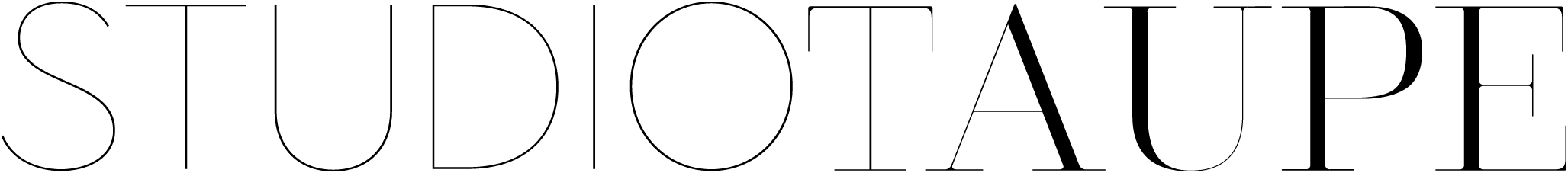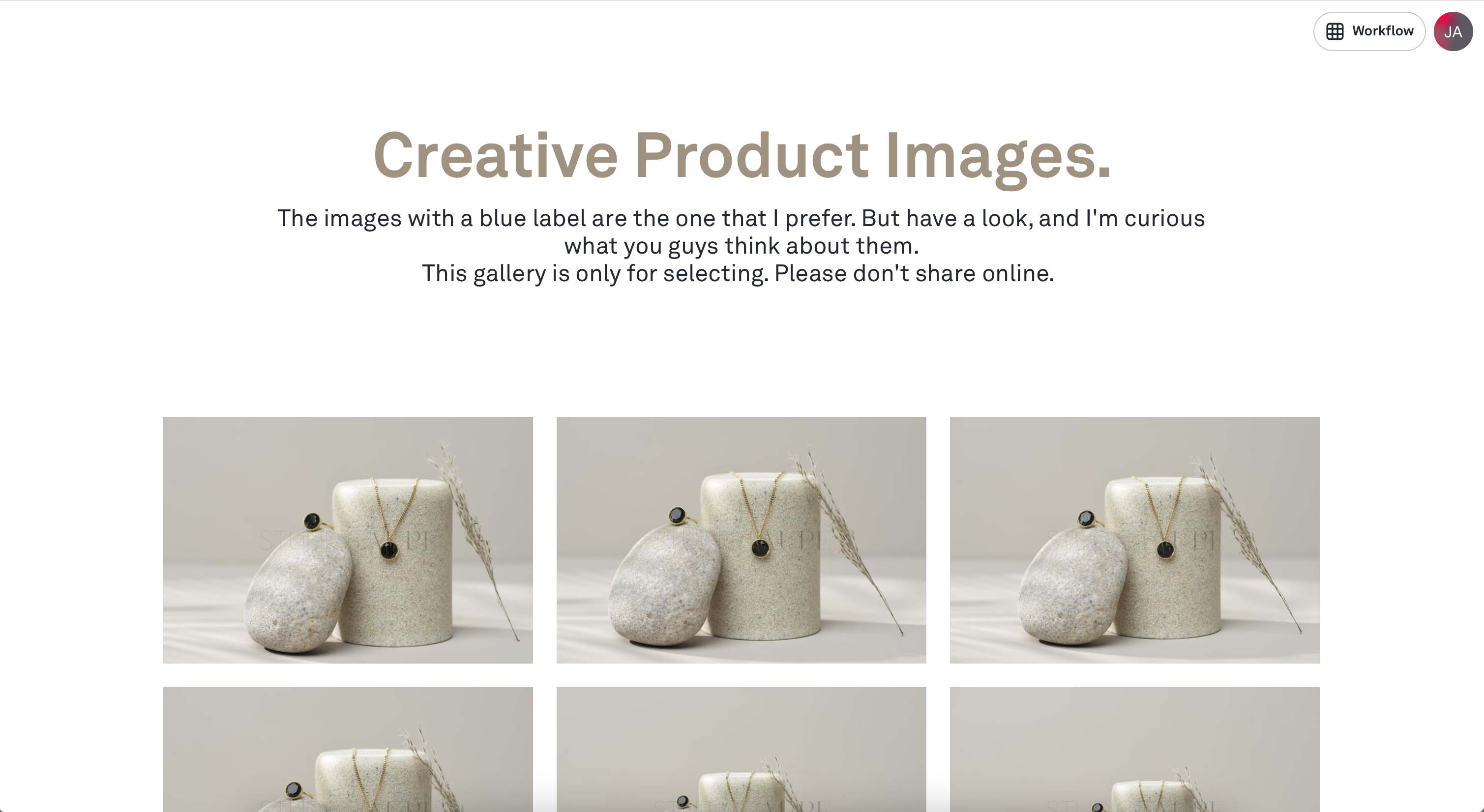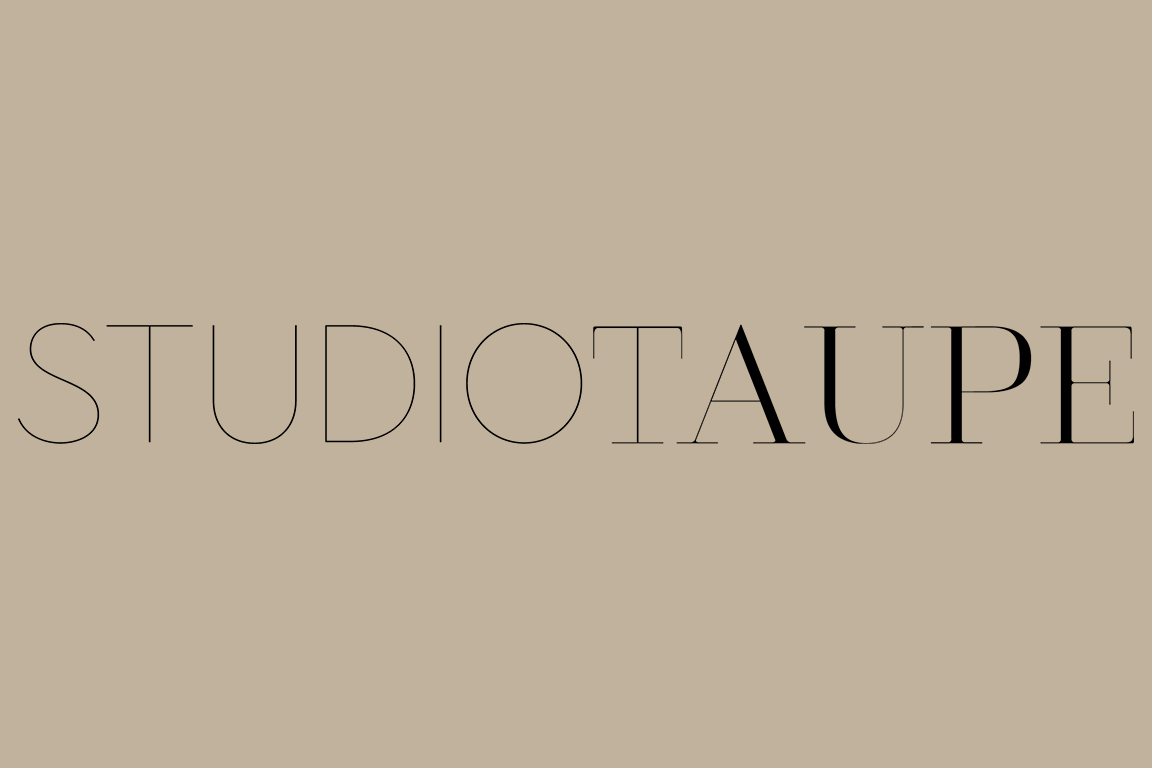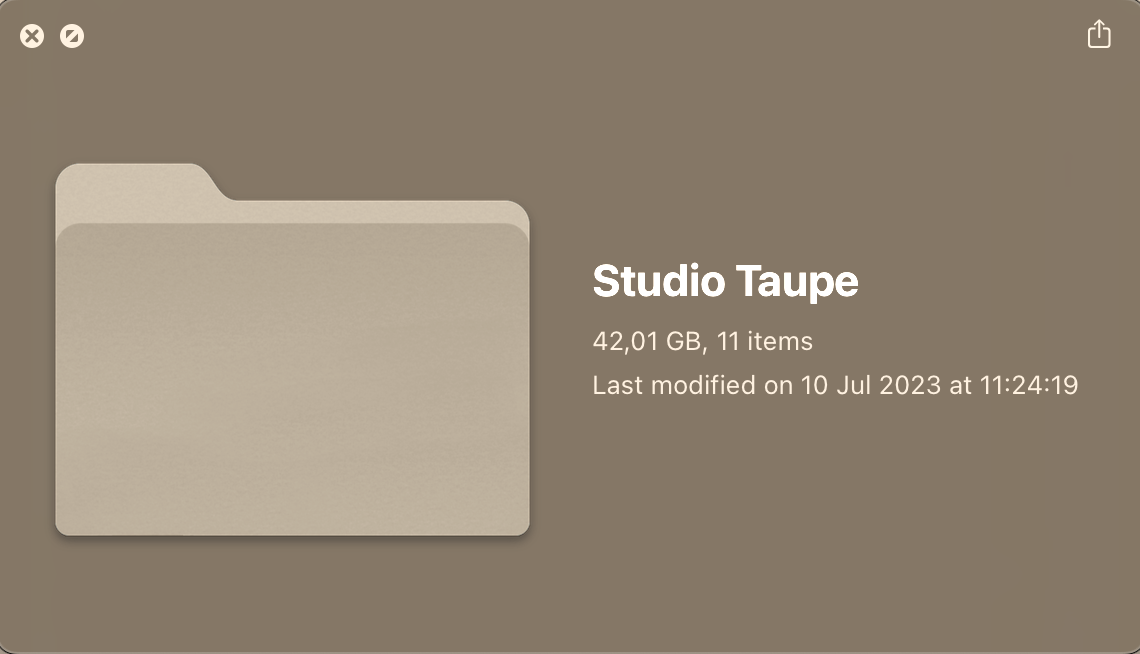
In the realm of digital photography and image editing, file formats play a pivotal role in preserving image quality, flexibility, and accessibility. Among the plethora of file formats available, two prominent contenders are PSD (Photoshop Document) and TIFF (Tagged Image File Format).
For photographers, knowing the differences between these two formats is essential to make informed decisions when handling their precious captures. In this blog post, we will delve into the contrasting features of PSD and TIFF files and how each format caters to the unique needs.
Purpose and Functionality.
The primary distinction between PSD and TIFF files lies in their intended purpose and functionality. PSD files are the brainchild of Adobe Photoshop, serving as the native file format for the software. These files are specifically designed to retain all layers, adjustments, and masks used during the editing process, making them ideal for non-destructive editing and maintaining maximum flexibility. Photographers who require extensive post-processing and editing capabilities often choose PSD as their go-to format.
On the other hand, TIFF files are renowned for their versatility and widespread support across various platforms and software. They excel in preserving high-quality images without compression loss. Photographers use TIFF when they require an image with the utmost clarity, fidelity, and sharpness, particularly for printing purposes.
Layers and Editing Potential
One of the most significant advantages of PSD files is their support for multiple layers. In Adobe Photoshop, each layer represents a specific element of the composition, such as adjustments, text, or separate image components. This layer-based editing system allows photographers to experiment freely, tweak individual elements, and maintain complete control over their creative vision. When working on complex compositions or engaging in collaborative projects, PSD’s layer support proves invaluable.
Conversely, TIFF does support an alpha channel for transparency, which can be useful for creating transparent backgrounds in images. Since a few years, TIFF also supports keeping your layers in Photoshop. Which makes that you have the same flexibility of working non-destructive as PSD files.
Compression and File Size
Compression is a vital consideration when choosing between PSD and TIFF files. PSD files generally employ lossless compression, ensuring that no image data is discarded, resulting in larger file sizes. For photographers seeking to preserve every detail and quality, PSD files are the preferred choice, especially during ongoing editing sessions.
On the other hand, TIFF files offer various compression options, including lossless and lossy compression methods. Lossless compression retains all image data without compromising quality, ensuring pristine image integrity. While having higher quality, but having the problem of taking up more space. This is particularly advantageous for photographers when archiving their finest works.
File Size for PSD and TIFF files.

Time to take a look between the two differences in the file formats. I always use Capture One to process my raw files, and I work with a Nikon D750. For the purpose of this blog post, I made sure to look up the differences between the two file sizes.
As mentioned before, the PSD files are less huge in file size (in general) because it can be compressed because Adobe exactly know how to store enough for it own program. With the above image, a PSD file is: 102.6 MB.
The same image with the same layers in a TIFF file is more than twice the size. But as mentioned before this can be opened by more programs and the quality is way higher. Same image, Same settings TIFF file is: 358 MB.
Software Compatibility and Sharing
Consideration for software compatibility and sharing is essential for photographers who collaborate with others or intend to share their work across various platforms. PSD files are primarily intended for use with Adobe Photoshop, making them ideal for collaborating with fellow Photoshop users. However, non-Photoshop users may encounter compatibility issues when opening PSD files, which may necessitate converting the file to another format.
On the other hand, TIFF files boast widespread support across various image editing software and applications, making them a universal choice for sharing and collaborating with other photographers, retouchers, designers, or clients. By choosing TIFF, photographers can ensure their images are accessible to a broader audience without any software-related barriers.
PSD and TIFF, Where should you go for?
In conclusion, PSD and TIFF files cater to different aspects of a photographer’s workflow and requirements. PSD files excel in collaborative projects within the Adobe Photoshop ecosystem. On the other hand, TIFF files are renowned for their versatility, image fidelity, and universal compatibility, making them a top choice for archiving, printing, and sharing high-quality photographs across different platforms and software. Understanding the differences between these formats empowers photographers to make informed decisions when preserving and sharing your images.
Are you already following me on Instagram?